
Android vs iOS are the two most popular mobile Operating Systems in the world, powering billions of smartphones and tablets. Both platforms have their strengths and weaknesses, and choosing between them can be difficult for consumers, developers, and businesses.
In this blog on Android vs iOS, we delve into the distinctions between these platforms, shedding light on their unique features and user experiences. By the end of this blog, you will better understand the similarities and differences between these two Operating Systems. Hopefully, you can make an informed choice for your next device.
Table of Contents
1) What is Android?
2) What is iOS?
3) Android vs iOS: Key differences
a) Hardware options
b) User interface and ease of use
c) Voice assistant capabilities
d) Pre-installed applications
e) Security and privacy features
f) Technical support
g) Parental control features
h) Customisation options
4) Conclusion
What is Android?
Android is an open-source Operating System developed by Google, based on the Linux kernel. It was first released in 2008 and has since become the world's most widely used mobile Operating System, with over 3 billion active devices. Android allows users to customise their devices with various launchers, widgets, themes, and apps. It supports multiple hardware from different manufacturers, such as Samsung, Huawei, Xiaomi, OnePlus, Motorola, and more. Android also offers integration with Google’s services and products, such as Gmail, Google Photos, Google Maps, Google Assistant, Google Play Store, and more.
What is iOS?
iOS is a closed-source Operating System developed by Apple, based on the Unix-like Darwin kernel. It was first released in 2007 and has since become the world's second most popular mobile Operating System, with over 1 billion active devices. iOS is known for its sleek and intuitive user interface, its smooth and consistent performance, and its tight integration with Apple’s ecosystem of products and services, such as:
a) iCloud
b) iMessage
c) FaceTime
d) Apple Music
e) Apple Pay
f) App Store
iOS also offers a high level of security and privacy and supports a range of Apple hardware, such as iPhone, iPad, iPod Touch, and Apple Watch.
Android vs iOS: Key differences
Here, we discuss some of the key differences between Android and iOS.
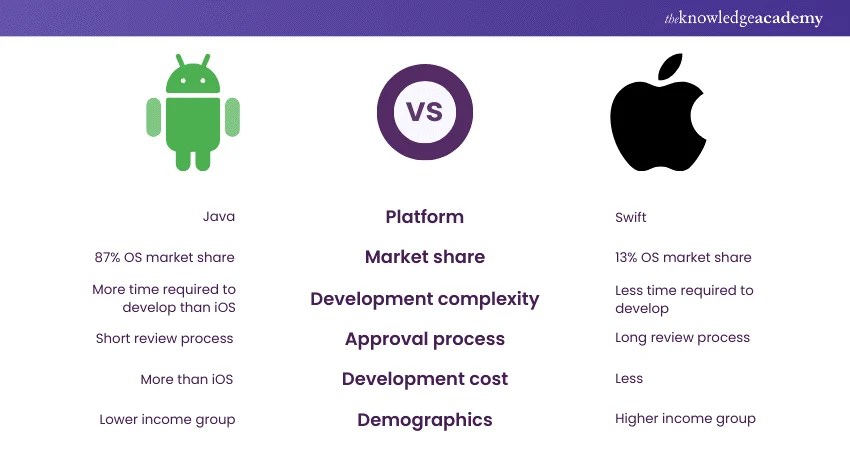
1) Hardware options
One of the main differences between Android and iOS is the variety of hardware options available for each platform. Android supports various manufacturers' devices, sizes, shapes, features, and prices. This gives users more choices and flexibility and allows them to find a device that suits their budget and preferences. However, this also means there is more fragmentation and inconsistency among Android devices, and some devices may not receive timely updates or support from their manufacturers.
iOS, on the other hand, only supports devices from Apple, which are generally more expensive and limited in number. This gives users fewer choices and flexibility and may force them to compromise on some features or aspects. However, this also means there is more uniformity and consistency among iOS devices, and all devices receive regular updates and support from Apple.
Improve your skills in application development with and stay ahead of the learning curve! Join today!
2) User interface and ease of use
Android offers more customisation and personalisation options and allows users to change the look and feel of their devices with various launchers, widgets, themes, and apps. Android also has a more flexible and versatile app drawer, which can be accessed by swiping up from the bottom of the screen and can store and organise all the apps on the device. Android also has a notification panel, which can be accessed by swiping down from the top of the screen and displaying and managing all the notifications from different apps and services.
iOS, on the other hand, offers fewer customisation and personalisation options and restricts users to the default look and feel of the platform. iOS also has a more rigid and fixed home screen, which can only display app icons and folders and which cannot be modified or rearranged. iOS also has a control centre, which can be accessed by swiping down from the top right corner of the screen, and which can display and control some basic settings and features, such as Wi-Fi, Bluetooth, Airplane Mode, Brightness, Volume, and more.
3) Voice assistant capabilities
Both Android and iOS have their own voice assistants, which can perform various tasks and functions using voice commands. Android has Google Assistant, which is powered by Google’s Artificial Intelligence (AI) and Natural Language Processing (NLP). Google Assistant can answer questions, provide information, make reservations, play games, control smart home devices, and more. Google Assistant can also be activated by saying “Hey Google” or “OK Google” or pressing and holding the sides of some devices, such as Pixel phones.
iOS has Siri, powered by Apple’s AI and NLP. Siri can also answer questions, provide information, make reservations, play games, control smart home devices, and more. Siri can also be activated by saying “Hey Siri” or by pressing and holding the home button or the side button of some devices, such as iPhones and iPads.
4) Pre-installed applications
Both Android and iOS come with a set of pre-installed applications which can provide some basic and essential functions and services. Android comes with Google’s applications, such as Gmail, Google Photos, Google Maps, Google Assistant, Google Play Store, and more. These applications can offer integration with Google’s ecosystem and products and can also be updated and replaced by the user.
iOS comes with Apple’s applications, such as Mail, Photos, Maps, Siri, App Store, and more. These applications can offer integration with Apple’s ecosystem and products and can also be updated by the user. However, unlike Android, iOS does not allow users to replace or remove the pre-installed applications, which can only be hidden or disabled.

5) Security and privacy features
Android and iOS have some security and privacy features that can protect the user’s data and device from unauthorised access and malicious attacks. Android has features such as encryption, screen lock, biometric authentication, Find My Device, Google Play Protect, and more. iOS has encryption, passcode, biometric authentication, find my iPhone, app permissions, and more.
However, iOS is generally considered to be more secure and private than Android, as it has a more closed and controlled system and a more rigorous app review process. iOS also has some exclusive features, such as Face ID, which uses facial recognition to unlock the device, and iMessage, which uses end-to-end encryption to secure the messages. Android, on the other hand, is more open and vulnerable to malware.
6) Technical support
Google develops Android, but many manufacturers use it, such as Samsung, Huawei, LG, Motorola, etc. This means that the technical support for Android devices may vary depending on your device's brand, model, and carrier. Generally, you can contact your device's manufacturer or carrier for technical support or visit their websites or physical stores. You can also contact Google for support related to Android software or visit their website or physical store (Google Store).
iOS is developed and used by Apple, which means that the technical support for iOS devices is more consistent and centralised. You can contact Apple for iOS software and hardware support or visit their website or physical store (Apple Store). You can also find technical support from online forums, such as MacRumors, iMore, Reddit, etc., where you can ask questions, share tips, and learn from other iOS users and experts.
Gain an understanding of front-end and back-end development with Web Development Training. Sign up now!
7) Parental control features
Android has a built-in parental control feature called Family Link, which allows you to create a Google account for your child and link it to your own account. Through Family Link, you can set rules and restrictions for your child’s device, such as approving or blocking apps, setting screen time limits, locking the device remotely, viewing activity reports, etc. You can also use Family Link to locate your child’s device and ring it if it is lost or misplaced. Additionally, you can use third-party apps, such as Qustodio, Kaspersky Safe Kids, Norton Family, etc., to enhance the parental control features on your child’s Android device.
iOS has a built-in parental control feature called Screen Time, which allows you to set limits and restrictions for your child’s device, such as setting downtime, app limits, content and privacy restrictions, etc. You can also use Screen Time to view reports on your child’s device usage and manage their contacts and communication. Additionally, you can use third-party apps, such as OurPact, Bark, Net Nanny, etc., to enhance the parental control features on your child’s iOS device.
8) Customisation options
Android is an open-source platform, which means that it allows more freedom and flexibility for customisation. You can change almost every aspect of your device, such as the launcher, the keyboard, the theme, the font, the notification bar, etc. You can also use third-party apps, such as Nova Launcher, SwiftKey, Zedge, etc., to enhance the customisation options on your Android device. Additionally, you can root your Android device, which gives you full access and control over the system and enables you to install custom ROMs, kernels, mods, etc.
iOS is a closed-source platform, which means that it allows less freedom and flexibility for customisation. You can change only some aspects of your device, such as the wallpaper, the widgets, the icons, the ringtones, etc. You cannot change the launcher, the keyboard, the theme, the font, the notification bar, etc. You can also use third-party apps, such as Shortcuts, Widgetsmith, TuneIn, etc., to enhance the customisation options on your iOS device.
Conclusion
Android and iOS are the two most popular mobile Operating Systems in the world. While Android offers more customisation, flexibility, and affordability, iOS provides more stability, simplicity, and security. Ultimately, the choice between Android and iOS depends on the user's preferences, needs, and budget. There is no clear winner, as both platforms have their own strengths and weaknesses.
Explore your iOS App Development potential with our comprehensive IOS App Development Course – empower your skills and confidently innovate.